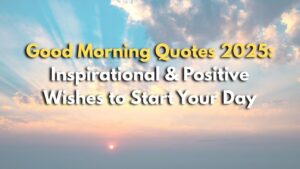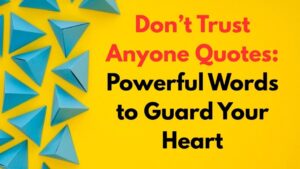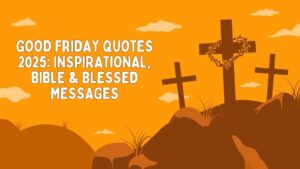How to Close Axis Bank Account Online in 2025: In 2025, managing your finances has become more seamless than ever, and closing a bank account is no exception. If you’re looking to close your Axis Bank account online or close your Axis Bank salary account online, you’ve come to the right place. This comprehensive guide will walk you through the process, ensuring a hassle-free experience. Whether you’re switching banks, no longer need the account, or have other reasons, we’ve got you covered.
Why Close Your Axis Bank Account Online?
Closing a bank account online is convenient, time-saving, and eliminates the need for visiting a branch. With Axis Bank’s advanced digital banking services in 2025, the process is straightforward and can be completed from the comfort of your home.
Steps to Close Axis Bank Account Online
1. Clear All Dues and Transactions
Before initiating the closure process, ensure that:
- All pending transactions are cleared.
- Your account balance is zero. You can transfer the remaining funds to another account.
- Any linked services, such as EMIs, SIPs, or auto-debit mandates, are canceled or redirected to another account.
2. Log in to Axis Bank Internet Banking or Mobile App
- Visit the official Axis Bank website or open the Axis Mobile app.
- Log in using your credentials (Customer ID and password).
3. Navigate to the Account Closure Section
- Once logged in, go to the “Services” or “Requests” section.
- Look for the option labeled “Close Account” or “Account Closure Request.”
4. Select the Account to Close
- If you have multiple accounts, select the one you wish to close (e.g., savings account or salary account).
5. Provide Necessary Details
- You may be asked to provide a reason for closing the account.
- Confirm your contact details for further communication.
6. Submit the Request
- Review all the information you’ve entered.
- Submit the account closure request.
7. Await Confirmation
- Axis Bank will process your request and send a confirmation via email or SMS.
- In some cases, a bank representative may contact you for additional verification.
8. Destroy Your Debit Card and Cheque Book
- Once the account is closed, ensure you destroy any associated debit cards and unused cheque leaves to prevent misuse.

How to Close Axis Bank Salary Account Online
If you’re closing an Axis Bank salary account, the process is similar to closing a regular savings account. However, there are a few additional considerations:
- Inform Your Employer: Notify your HR or payroll department to stop crediting your salary to the Axis Bank account.
- Check for Salary Account Benefits: Ensure you’ve availed of any benefits linked to the salary account, as they may no longer be available after closure.
- Follow the Same Online Steps: Use the Axis Bank internet banking or mobile app to submit your closure request as outlined above.
Important Tips for a Smooth Account Closure
- Keep Records: Save the confirmation email or SMS for future reference.
- Check for Minimum Balance Requirements: Ensure your account meets the minimum balance criteria to avoid penalties.
- Update Linked Accounts: If your Axis Bank account is linked to other financial platforms (e.g., PayPal, UPI apps), update your banking details beforehand.
Frequently Asked Questions (FAQs)
1. Can I close my Axis Bank account online without visiting the branch?
Yes, in 2025, Axis Bank allows customers to close their accounts online through internet banking or the mobile app.
2. How long does it take to close an Axis Bank account online?
The process typically takes 7-10 working days, depending on verification and clearance of dues.
3. Is there a fee for closing an Axis Bank account?
Axis Bank does not charge a fee for account closure, provided all dues are cleared and the account is in good standing.
4. Can I reopen a closed Axis Bank account?
No, once an account is closed, it cannot be reopened. You’ll need to open a new account if required.
Conclusion
Closing your Axis Bank account online in 2025 is a simple and efficient process. By following the steps outlined above, you can ensure a smooth transition without any unnecessary delays. Whether you’re closing a regular savings account or a salary account, Axis Bank’s digital platforms make it easy to manage your banking needs.
For more information, visit the official Axis Bank website or contact their customer support team. Remember, staying informed and prepared is the key to a stress-free banking experience!
My Name is Sanjeev Vekariya, I cover News related to Entertainment, Health, Lifestyle and Food from India and Worldwide. I have more than 5 Years of Experience in Writing Trending News Article.